The MMA7455 accelerometer is a sensor that can measure acceleration in three axes. This sensor is commonly available as a breakout board that you can connect to your Arduino. It requires VCC, GND , SCA and SCL to be connected.
Here is a picture of the sensor breakout.
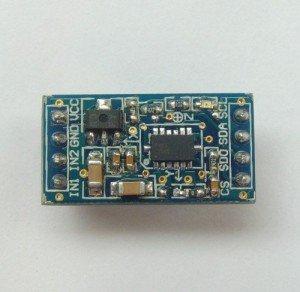
MMA7455 Accelerometer Sensor Module
Here is how to wire the MMA7455 accelerometer to your Arduino Due
Schematic/Layout
Arduino Due 3.3v -> Module Vcc
Arduino Due Gnd -> Module Gnd
Arduino Due SCL (21) -> Module SCL
Arduino Due SDA (20) -> Module SDA
Code
You will need a copy of the https://github.com/eklex/MMA_7455 to make your life easier. Download and copy to your Arduino -> Libraries folder
This is one of the test examples
[codesyntax lang=”cpp”]
#include <SPI.h>
#include <Wire.h>
#include <MMA_7455.h>
/* Case 1: Accelerometer on the I2C bus (most common) */
MMA_7455 accel = MMA_7455(i2c_protocol);
/* Case 2: Accelerometer on the SPI bus with CS on pin 2 */
// MMA_7455 accel = MMA_7455(spi_protocol, A2);
int16_t x10, y10, z10;
float xg, yg, zg;
void setup()
{
/* Set serial baud rate */
Serial.begin(9600);
/* Start accelerometer */
accel.begin();
/* Set accelerometer sensibility */
accel.setSensitivity(2);
/* Verify sensibility - optional */
if(accel.getSensitivity() != 2) Serial.println("Sensitivity failure");
/* Set accelerometer mode */
accel.setMode(measure);
/* Verify accelerometer mode - optional */
if(accel.getMode() != measure) Serial.println("Set mode failure");
/* Set axis offsets */
/* Note: the offset is hardware specific
* and defined thanks to the auto-calibration example. */
accel.setAxisOffset(0, 0, 0);
}
void loop()
{
/* Get 10-bit axis raw values */
x10 = accel.readAxis10('x');
y10 = accel.readAxis10('y');
z10 = accel.readAxis10('z');
/* Get 10-bit axis values in g */
xg = accel.readAxis10g('x');
yg = accel.readAxis10g('y');
zg = accel.readAxis10g('z');
/* Display current axis values */
Serial.print("X: "); Serial.print(x10, DEC);
Serial.print("\tY: "); Serial.print(y10, DEC);
Serial.print("\tZ: "); Serial.print(z10, DEC);
Serial.print("\tXg: "); Serial.print(xg, DEC);
Serial.print("\tYg: "); Serial.print(yg, DEC);
Serial.print("\tZg: "); Serial.print(zg, DEC);
Serial.println();
delay(500);
}
[/codesyntax]
Output
Open the serial monitor window
X: -65 Y: -15 Z: 44 Xg: -0.2539062500 Yg: -0.0585937500 Zg: 0.1718750000
X: -65 Y: -15 Z: 44 Xg: -0.2539062500 Yg: -0.0585937500 Zg: 0.1718750000
X: -65 Y: -15 Z: 44 Xg: -0.2539062500 Yg: -0.0585937500 Zg: 0.1757812500
X: -62 Y: -46 Z: 41 Xg: -0.2343750000 Yg: -0.1718750000 Zg: 0.1562500000
X: -56 Y: 71 Z: 90 Xg: -0.2187500000 Yg: 0.2773437500 Zg: 0.3515625000
X: 20 Y: 70 Z: -85 Xg: 0.0781250000 Yg: 0.2734375000 Zg: -0.3320312500
X: -120 Y: 26 Z: -7 Xg: -0.4687500000 Yg: 0.0937500000 Zg: -0.0273437500
X: 9 Y: -62 Z: 33 Xg: 0.0468750000 Yg: -0.2460937500 Zg: 0.1015625000
X: 49 Y: -34 Z: 9 Xg: 0.1914062500 Yg: -0.1328125000 Zg: 0.0351562500
X: -15 Y: -92 Z: 32 Xg: -0.0585937500 Yg: -0.0781250000 Zg: 0.0468750000
X: 26 Y: -18 Z: -26 Xg: 0.1835937500 Yg: -0.1054687500 Zg: -0.1015625000
X: 40 Y: -18 Z: -26 Xg: 0.1562500000 Yg: -0.0703125000 Zg: -0.1015625000
Links
MMA7455 acceleration sensor module digital output angle support SPI IIC

