The DS3231 is a low-cost, extremely accurate I2C real-time clock (RTC) with an integrated temperature-compensated crystal oscillator (TCXO) and crystal.
The device incorporates a battery input, and maintains accurate timekeeping when main power to the device is interrupted.
Features
Highly Accurate RTC Completely Manages All Timekeeping Functions
Real-Time Clock Counts Seconds, Minutes, Hours, Date of the Month, Month, Day of the Week, and Year, with Leap-Year Compensation Valid Up to 2100
Accuracy ±2ppm from 0°C to +40°C
Accuracy ±3.5ppm from -40°C to +85°C
Digital Temp Sensor Output: ±3°C Accuracy
Two Time-of-Day Alarms
Programmable Square-Wave Output Signal
Simple Serial Interface Connects to Most Microcontrollers
Fast (400kHz) I2C Interface
Battery-Backup Input for Continuous Timekeeping
Low Power Operation Extends Battery-Backup Run Time
3.3V Operation
This is a very common module that can be bought
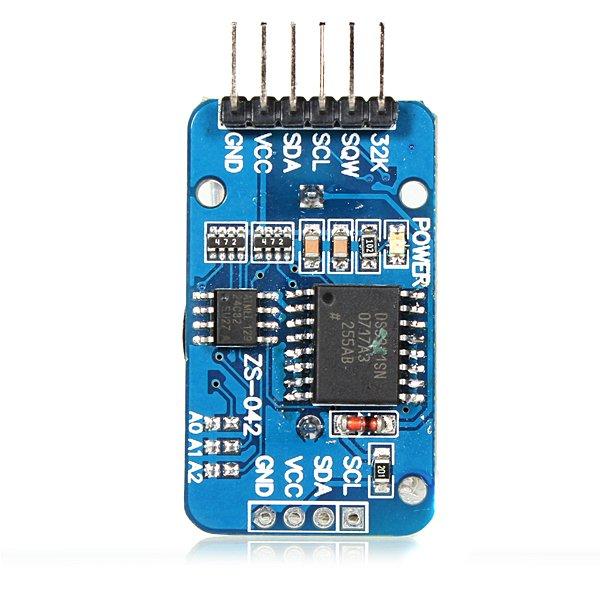
Here is a schematic
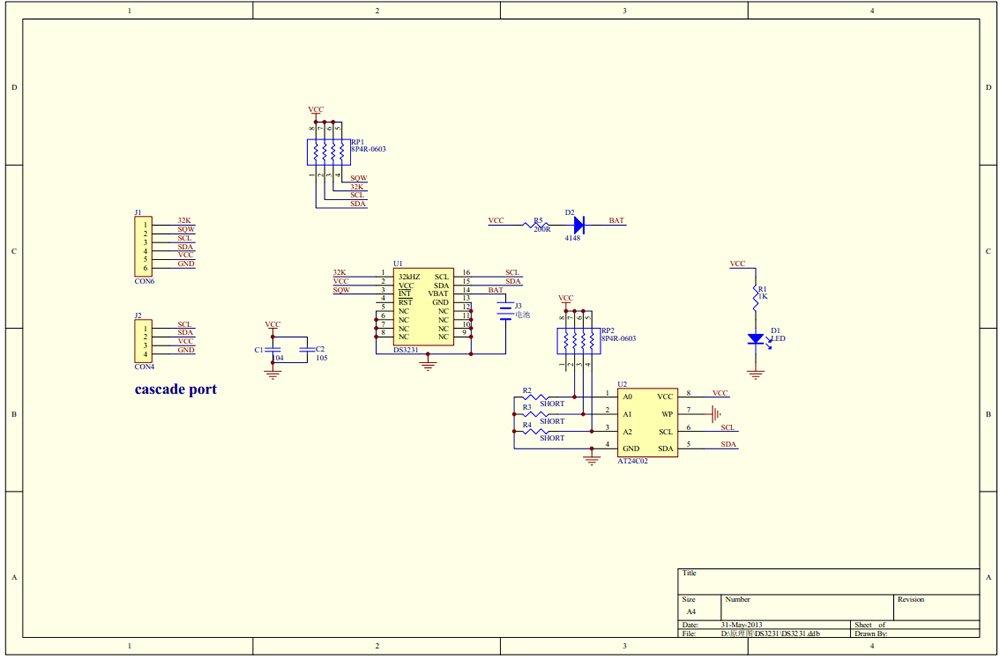
Connection
| Arduino Due Pins | Module Pins |
| GND | GND |
| 3v3 | VCC |
| 20 | SDA |
| 21 | SCL |
Code
This uses the RTCLib – https://github.com/adafruit/RTClib
[codesyntax lang=”cpp”]
#include <Wire.h>
#include "RTClib.h"
RTC_DS3231 rtc;
char daysOfTheWeek[7][12] = {"Sunday", "Monday", "Tuesday", "Wednesday", "Thursday", "Friday", "Saturday"};
void setup () {
#ifndef ESP8266
while (!Serial); // for Leonardo/Micro/Zero
#endif
Serial.begin(9600);
delay(3000); // wait for console opening
if (! rtc.begin()) {
Serial.println("Couldn't find RTC");
while (1);
}
if (rtc.lostPower()) {
Serial.println("RTC lost power, lets set the time!");
// following line sets the RTC to the date & time this sketch was compiled
rtc.adjust(DateTime(F(__DATE__), F(__TIME__)));
// This line sets the RTC with an explicit date & time, for example to set
// January 21, 2014 at 3am you would call:
// rtc.adjust(DateTime(2014, 1, 21, 3, 0, 0));
}
}
void loop () {
DateTime now = rtc.now();
Serial.print(now.year(), DEC);
Serial.print('/');
Serial.print(now.month(), DEC);
Serial.print('/');
Serial.print(now.day(), DEC);
Serial.print(" (");
Serial.print(daysOfTheWeek[now.dayOfTheWeek()]);
Serial.print(") ");
Serial.print(now.hour(), DEC);
Serial.print(':');
Serial.print(now.minute(), DEC);
Serial.print(':');
Serial.print(now.second(), DEC);
Serial.println();
Serial.print(" since midnight 1/1/1970 = ");
Serial.print(now.unixtime());
Serial.print("s = ");
Serial.print(now.unixtime() / 86400L);
Serial.println("d");
// calculate a date which is 7 days and 30 seconds into the future
DateTime future (now + TimeSpan(7,12,30,6));
Serial.print(" now + 7d + 30s: ");
Serial.print(future.year(), DEC);
Serial.print('/');
Serial.print(future.month(), DEC);
Serial.print('/');
Serial.print(future.day(), DEC);
Serial.print(' ');
Serial.print(future.hour(), DEC);
Serial.print(':');
Serial.print(future.minute(), DEC);
Serial.print(':');
Serial.print(future.second(), DEC);
Serial.println();
Serial.println();
delay(3000);
}
[/codesyntax]
Output
Open the serial monitor
2017/11/19 (Sunday) 19:7:51
since midnight 1/1/1970 = 1511118471s = 17489d
now + 7d + 30s: 2017/11/27 7:37:57
2017/11/19 (Sunday) 19:7:54
since midnight 1/1/1970 = 1511118474s = 17489d
now + 7d + 30s: 2017/11/27 7:38:0
2017/11/19 (Sunday) 19:7:57
since midnight 1/1/1970 = 1511118477s = 17489d
now + 7d + 30s: 2017/11/27 7:38:3
2017/11/19 (Sunday) 19:8:0
since midnight 1/1/1970 = 1511118480s = 17489d
now + 7d + 30s: 2017/11/27 7:38:6
Links
DS3231 AT24C32 IIC Module Precision Clock Module

