This piece of hardware is the Espruino Pico which is designed to be programmed in Javascript ,the Pico is designed to plug right into you computer’s USB type A connector, or a USB extension lead.
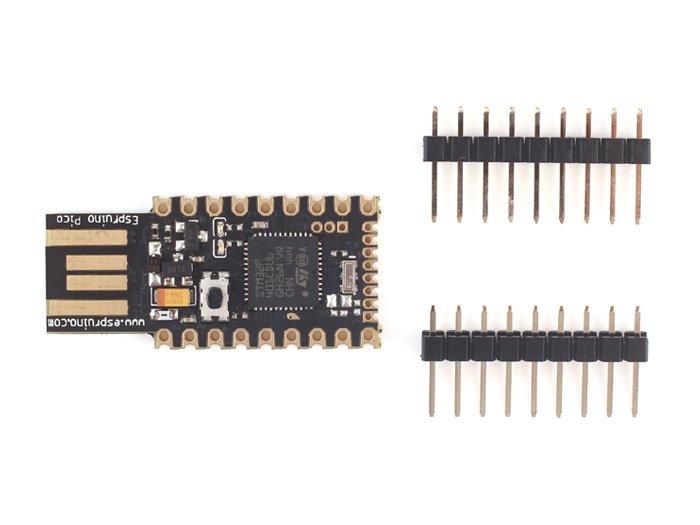
The Pico has the following feature swhich I found interesting
Features
22 GPIO pins : 9 Analogs inputs, 21 PWM, 2 Serial, 3 SPI, 3 I2C
All GPIO is 5 volt tolerant (Arduino compatible)
Two on-board LEDs and one button.
STM32F401CDU6 CPU – ARM Cortex M4, 384kb flash, 96kb RAM
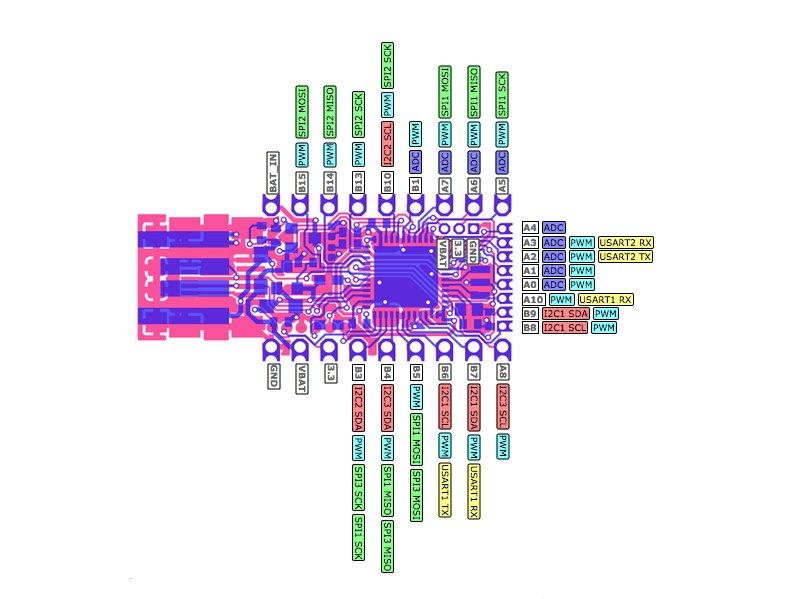
You need to setup a com port, I have tried this on Windows 7 and Windows 10
Non-Windows XP Users download version 1.4.0 drivers. Unzip the file, run the executable, and then go to C:\Program Files (x86)\STMicroelectronics\Software\Virtual comport driver in Windows Explorer and double-click either dpinst_amd64.exe for 64 bit systems, ordpinst_x86.exe for 32 bit.
There is a nice webide that can be added to chrome as follows
- Install Chrome
- Click here to get the Espruino Web IDE and click
+FREEin the top right to install it.
Start the webdide and click on the connect and select the correct com port
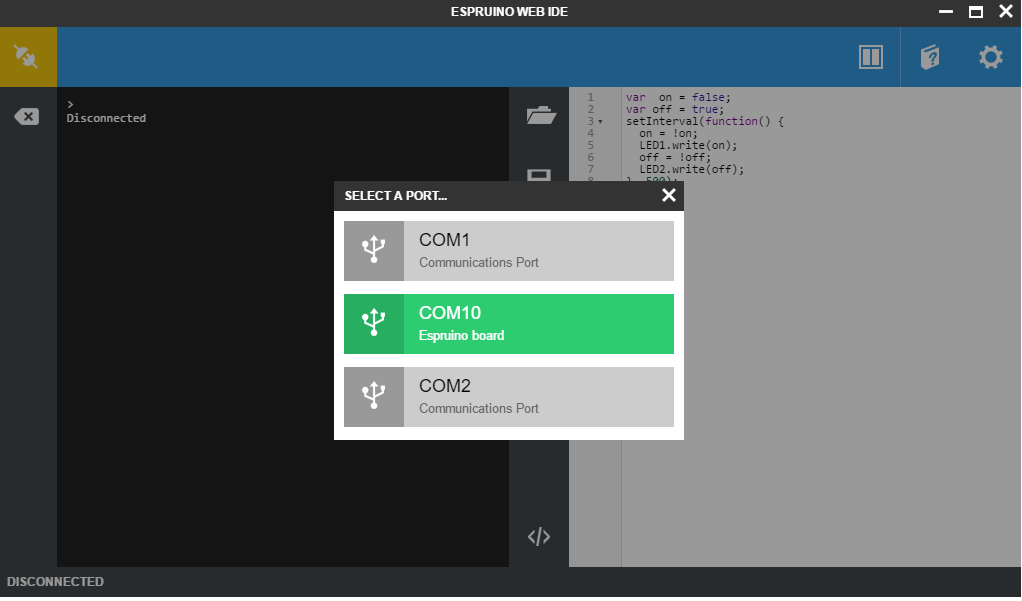
Code Example
This simply switches the 2 led’s on and off
[codesyntax lang=”javascript”]
var on = false;
var off = true;
setInterval(function() {
on = !on;
LED1.write(on);
off = !off;
LED2.write(off);
}, 500);
[/codesyntax]

