2.1K
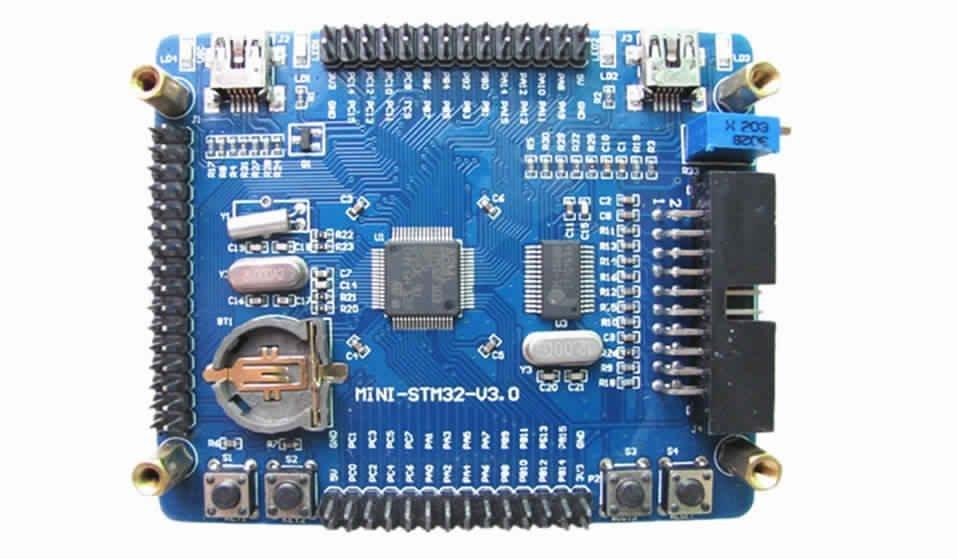
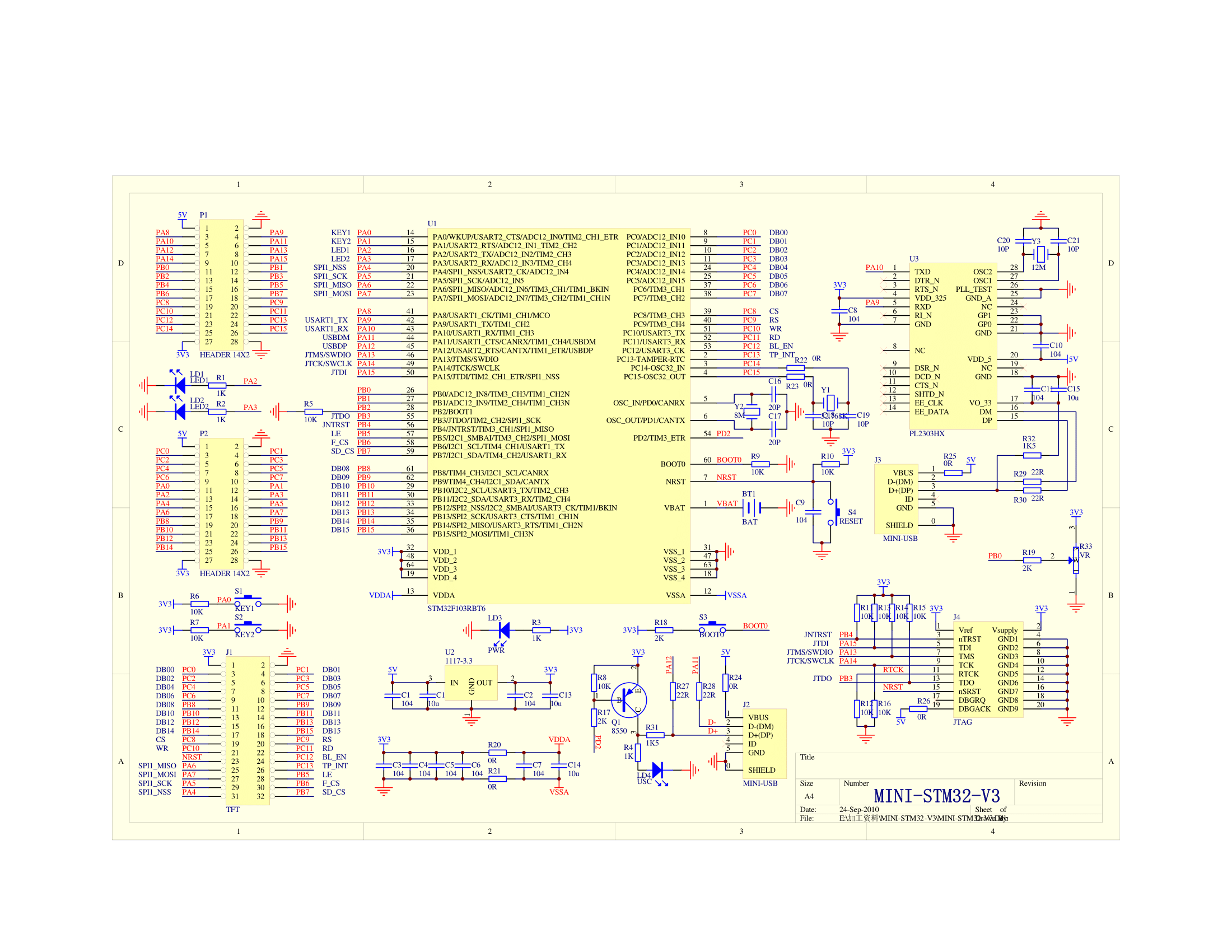
In this example we will create a simple flashing led example for the MINI STM32 board, I used this to test out a J-link from segger and also to try out the MikroC Pro for ARM IDE.
Here is a picture of the board, it is commonly found on many internet sites
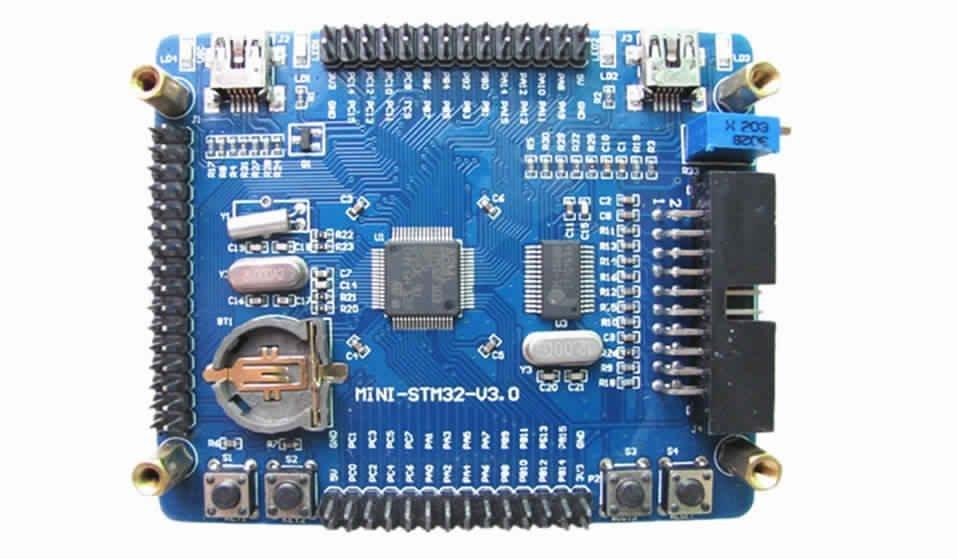
mini stm32
Here is a schematic for the board, you can see 2 LEDs fitted to PA1 and PA2 these will flash on and off
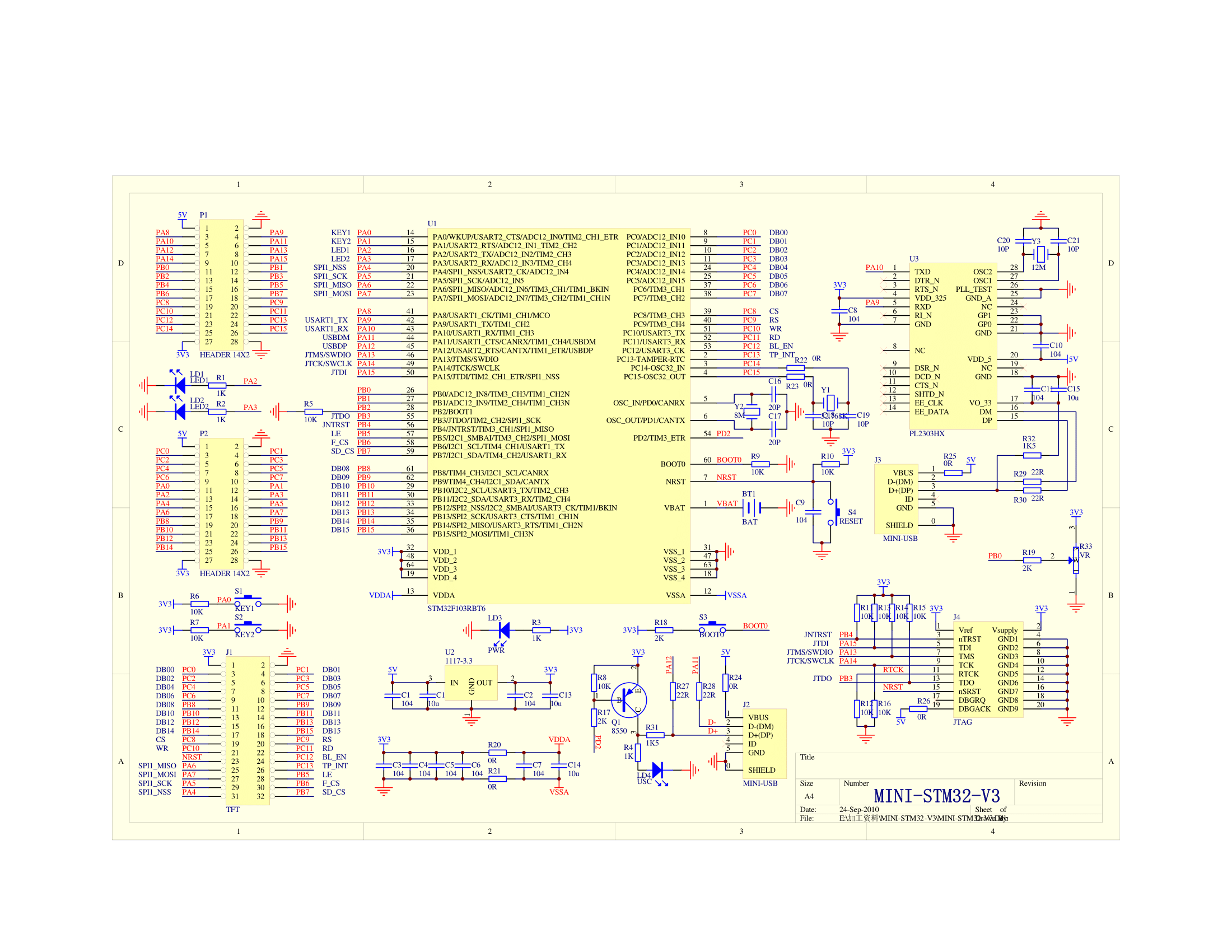
MINI_STM32-V3.0 schematic
Code
The code example was written in MikroC PRO for ARM, I used a J-link to program the MINI STM32 via the jtag connector. It will actually toggle all the I/O pins low and high
[codesyntax lang=”cpp”]
void main() {
GPIO_Digital_Output(&GPIOA_BASE, _GPIO_PINMASK_ALL); // Set PORTA as digital output
GPIO_Digital_Output(&GPIOB_BASE, _GPIO_PINMASK_ALL); // Set PORTB as digital output
GPIO_Digital_Output(&GPIOC_BASE, _GPIO_PINMASK_ALL); // Set PORTC as digital output
GPIO_Digital_Output(&GPIOD_BASE, _GPIO_PINMASK_ALL); // Set PORTD as digital output
GPIO_Digital_Output(&GPIOE_BASE, _GPIO_PINMASK_ALL); // Set PORTE as digital output
GPIOA_ODR = 0;
GPIOB_ODR = 0;
GPIOC_ODR = 0;
GPIOD_ODR = 0;
GPIOE_ODR = 0;
while(1)
{
GPIOA_ODR = 0xff;
GPIOB_ODR = 0xff;
GPIOC_ODR = 0xff;
GPIOD_ODR = 0xff;
GPIOE_ODR = 0xff;
Delay_ms(1000);
GPIOA_ODR = 0;
GPIOB_ODR = 0;
GPIOC_ODR = 0;
GPIOD_ODR = 0;
GPIOE_ODR = 0;
Delay_ms(1000);
}
}
[/codesyntax]
Links
MINI stm32 Core Board Supporting screen 320×240 with Touch Screen

