I’ve wanted either than an Arduino Zero or M0 for a while then i saw this board as I was browsing an online store, coming in at under $14 it seemed reasonably priced for an arduino type board with an ARM Cortex M0 microcontroller. Since it can be used with the ARduino IDE and potentially can use shields as well this seems a good option for beginners and hobbyists
Lets look at a bit of the blurb on the board
The RobotDyn SAMD21 M0 represents a powerful, 32-bit extension of the Arduino UNO platform. The board is powered by Atmel’s SAMD21 MCU, featuring a 32-bit ARM Cortex® M0 core.
Compatible with Arduino Zero and Arduino M0.
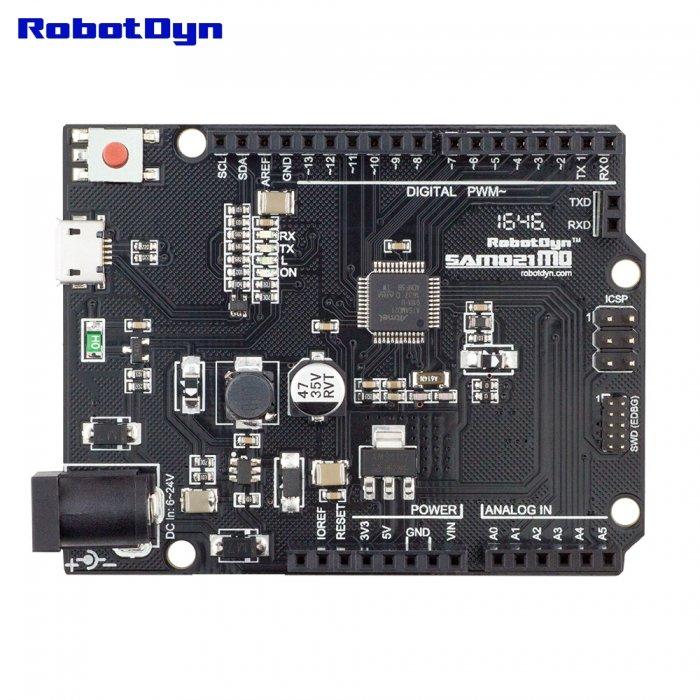
SAMD21 M0
The SAMD21 M0 board expands the family by providing increased performance, enabling a variety of project opportunities for devices, and acts as a great educational tool for learning about 32-bit application development.
The Zero applications span from smart IoT devices, wearable technology, high-tech automation, to crazy robotics. The board is powered by Atmel’s SAMD21 MCU, which features a 32-bit ARM Cortex® M0+ core. One of its most important features is Atmel’s Embedded Debugger (EDBG), which provides a full debug interface without the need for additional hardware, significantly increasing the ease-of-use for software debugging. EDBG also supports a virtual COM port that can be used for device and bootloader programming.
Features
- Model Number:SAMD21-M0
- Microcontroller:ATSAMD21G18, 48pins LQFP
- Operating Voltage:3.3V
- Clock Speed:48 MHz
- Input Voltage:6-24V, USB 5V (recommended 7-9V)
- Vout:3.3V/800mA
- Digital I/O Pins:20
- PWM Pins:All but pins 2 and 7
- Analog In Pins:6, 12-bit ADC channels
- Analog Out Pins:1, 10-bit DAC
Key thing in the specs is that the board I/O pins are rated at 3.3v, so take that into consideration.
You need to add support for this board via the Boards manager
This core is available as a package in the Arduino IDE cores manager. Just open the “Boards Manager” and install the package called:
“Arduino SAMD Boards (32-bit ARM Cortex-M0+)”
the RobotDyn is basically an Arduino/ Genuino M0 clone board (just cheaper)
Code
The standard blink sketch works for testing – you need to select your board as an Arduino M0 in the boards manager
[codesyntax lang=”cpp”]
// the setup function runs once when you press reset or power the board
void setup() {
// initialize digital pin LED_BUILTIN as an output.
pinMode(LED_BUILTIN, OUTPUT);
}
// the loop function runs over and over again forever
void loop() {
digitalWrite(LED_BUILTIN, HIGH); // turn the LED on (HIGH is the voltage level)
delay(1000); // wait for a second
digitalWrite(LED_BUILTIN, LOW); // turn the LED off by making the voltage LOW
delay(1000); // wait for a second
}
[/codesyntax]
Links
http://robotdyn.com/catalog/boards/samd21_m0/
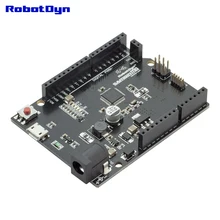 SAMD21 M0. 32-bit ARM Cortex M0 core. Compatible with Arduino Zero, Arduino M0. Form R3.
SAMD21 M0. 32-bit ARM Cortex M0 core. Compatible with Arduino Zero, Arduino M0. Form R3.

