Go to the micro:bit web site and follow the hyperlink to Create Code. Choose the Microsoft Block Editor and make a New Project.
Look in the Basic section for the forever, show leds, pause and clear screen blocks.
Now create the following
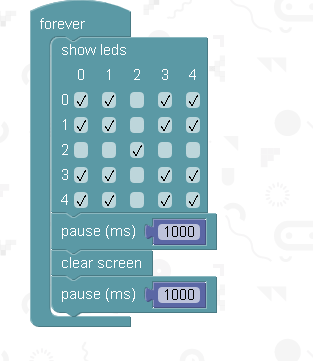
Click the Run button in the browser and you can see a preview of the image flashing on and off on the right hand side of the page.
Simulations are fine but we want to see this on our Micro bit, Click on the Compile button to create a .hex file for the micro bit. You will be prompted to download the file, you can either download to your computer or straight to your Micro Bit. The Micro Bit is similar to the MBed system in that it has an online compiler which creates hex files that you save to your computer or can save to your device as it appears as a drive on your computer, I save to my computer and drag it into my Micro Bit’s drive – just my preference
Once complete you should see the pattern flashing on your Micro Bit
Incidentally a nice feature is the ability to convert your code using the convert button


